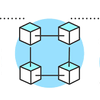How to Use CSS Flexbox to Create a Responsive Grid Layout
Creating a responsive grid layout for a website can be a challenging task, especially if you are not familiar with CSS Flexbox. CSS Flexbox is a powerful tool that allows developers to create complex layouts with ease. In this article, we will explore how to use CSS Flexbox to create a responsive grid layout that adapts to different screen sizes.
What is CSS Flexbox?
CSS Flexbox, also known as Flexible Box Layout, is a layout module in CSS that enables developers to create dynamic and flexible layouts. Flexbox works by allowing items to be arranged along a single axis, either horizontally or vertically. This makes it ideal for creating responsive layouts that can adapt to different screen sizes.
Creating a Responsive Grid Layout with CSS Flexbox
To create a responsive grid layout with CSS Flexbox, follow these steps:
Step 1: Set up the HTML structure
The first step is to set up the HTML structure for your grid layout. This typically involves creating a container element that will hold all the items in your grid. For example:
<div class="grid-container">
<div class="grid-item">Item 1</div>
<div class="grid-item">Item 2</div>
<div class="grid-item">Item 3</div>
<div class="grid-item">Item 4</div>
<div class="grid-item">Item 5</div>
<div class="grid-item">Item 6</div>
</div>
Step 2: Apply Flexbox properties to the container element
Next, apply the Flexbox properties to the container element. This is done using the display property with a value of flex. For example:
.grid-container {
display: flex;
}
Step 3: Define the layout of the items
After applying the Flexbox properties to the container element, you can define the layout of the items. This is done using various Flexbox properties, such as flex-direction, justify-content, and align-items. For example:
.grid-container {
display: flex;
flex-direction: row;
justify-content: space-between;
align-items: center;
}
.grid-item {
flex-basis: calc(33.33% - 10px);
}
In this example, we have set the direction of the flex container to row, which arranges the items horizontally. We have also set the justification to space-between, which distributes the items evenly along the horizontal axis with equal spacing. The alignment of the items is set to center, which centers the items vertically.
Step 4: Add Media Queries
Finally, to make the grid responsive, add media queries to adjust the layout of the grid based on the screen size. For example:
@media screen and (max-width: 768px) {
.grid-container {
flex-wrap: wrap;
}
.grid-item {
flex-basis: calc(50% - 10px);
}
}
@media screen and (max-width: 480px) {
.grid-item {
flex-basis: 100%;
}
}
In this example, we have used two media queries to adjust the layout of the grid for different screen sizes. When the screen size is less than 768px, we have set the flex-wrap property to wrap, which allows the items to wrap onto multiple lines. We have also adjusted the flex-basis property of the items to take up 50% of the container width.
When the screen size is less than 480px,
we have set the flex-basis property of the items to take up 100% of the container width, which makes them stack vertically.
Conclusion
In conclusion, CSS Flexbox is a powerful tool for creating responsive grid layouts that can adapt to different screen sizes. By following the steps outlined in this article, you can create a flexible and dynamic grid layout that is easy to maintain and modify. Remember to use media queries to adjust the layout of your grid for different screen sizes, and experiment with different Flexbox properties to create unique and engaging layouts.
Outlook on Hot Topics
As technology advances, the use of AI (Artificial Intelligence) and Machine Learning is becoming more prevalent in web development. One hot topic in this field is the use of AI to create responsive designs. AI-powered web design tools can automatically generate responsive layouts based on the content and design preferences of the user. This can save developers time and effort while ensuring that the website is optimized for different screen sizes. Another hot topic is the use of CSS Grid, which is a newer layout module in CSS that offers even more control over the layout of web pages. By combining CSS Flexbox and CSS Grid, developers can create even more dynamic and flexible layouts that can adapt to any screen size or device.

As a CSS developer, it is essential to have a good understanding of the language and its applications. When interviewing for a CSS developer position, you can expect questions that cover both theoreti

CSS preprocessors like Sass (Syntactically Awesome Style Sheets) and Less (Leaner Style Sheets) have become increasingly popular among web developers in recent years. These tools provide a way to simp

CSS Grid is a powerful tool that enables developers to create complex layouts with ease. It provides a two-dimensional grid system that allows for the creation of both rows and columns. This provides

Creating a responsive grid layout for a website can be a challenging task, especially if you are not familiar with CSS Flexbox. CSS Flexbox is a powerful tool that allows developers to create complex

As more and more websites become image-heavy, web developers are constantly looking for ways to optimize page load times without compromising the user experience. One of the most effective methods of

In the digital world, cross-browser compatibility issues can be a nightmare for web developers and designers. With so many browsers available, it's nearly impossible to guarantee that your website wil

In today's digital age, creating a responsive layout for your website is essential. A responsive layout ensures that your website looks great on any device, from a desktop computer to a mobile phone.

Optimizing the loading time of a web page is crucial for providing a positive user experience and improving SEO. Here are some best practices for optimizing web page loading time:

In CSS, a class and an ID are both selectors used to apply styles to elements in HTML, but they differ in their usage and specificity.