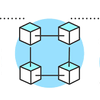CSS Developer Interview Questions and Answers
As a CSS developer, it is essential to have a good understanding of the language and its applications. When interviewing for a CSS developer position, you can expect questions that cover both theoretical and practical knowledge. In this article, we will cover some common CSS developer interview questions and provide answers to help you prepare for your next interview.
Question 1: What is CSS, and what is its purpose?
CSS stands for Cascading Style Sheets, and its purpose is to style web pages. CSS is used to control the visual appearance of HTML elements, including layout, typography, and color. By separating the content and presentation layers of a web page, CSS makes it easier to create and maintain complex web pages.
Question 2: What is the box model in CSS?
The box model is a fundamental concept in CSS that defines how HTML elements are displayed on a web page. It consists of four parts: content, padding, border, and margin. The content is the actual content of the element, while the padding is the space between the content and the border. The border is the line around the element, and the margin is the space between the border and the adjacent elements.
Question 3: What is the difference between margin and padding in CSS?
Margin and padding are both used to create space around HTML elements, but they have different applications. Margin is used to create space outside an element, while padding is used to create space inside an element. Margin affects the position of the element relative to other elements, while padding affects the size of the element.
Question 4: What is the difference between absolute and relative positioning in CSS?
Absolute positioning and relative positioning are two ways of positioning HTML elements in CSS. Absolute positioning positions the element relative to its closest positioned ancestor, while relative positioning positions the element relative to its normal position in the document flow. Absolute positioning is useful for creating overlays or floating elements, while relative positioning is useful for adjusting the position of elements within their containers.
Question 5: What is the float property in CSS?
The float property is used to position HTML elements to the left or right of their containers. When an element is floated, it is taken out of the normal document flow and positioned next to the nearest available space in the container. Float is commonly used to create multi-column layouts or to position images next to text.
Conclusion
In conclusion, preparing for a CSS developer interview requires a good understanding of the language and its applications. By familiarizing yourself with common CSS developer interview questions and their answers, you can feel confident in your ability to demonstrate your knowledge and skills during the interview process. As CSS continues to evolve, it's important to stay up-to-date with the latest trends and techniques to remain competitive in the job market.

As a CSS developer, it is essential to have a good understanding of the language and its applications. When interviewing for a CSS developer position, you can expect questions that cover both theoreti

CSS preprocessors like Sass (Syntactically Awesome Style Sheets) and Less (Leaner Style Sheets) have become increasingly popular among web developers in recent years. These tools provide a way to simp

CSS Grid is a powerful tool that enables developers to create complex layouts with ease. It provides a two-dimensional grid system that allows for the creation of both rows and columns. This provides

Creating a responsive grid layout for a website can be a challenging task, especially if you are not familiar with CSS Flexbox. CSS Flexbox is a powerful tool that allows developers to create complex

In today's digital age, creating a responsive layout for your website is essential. A responsive layout ensures that your website looks great on any device, from a desktop computer to a mobile phone.

In CSS, a class and an ID are both selectors used to apply styles to elements in HTML, but they differ in their usage and specificity.

CSS'de değişken tanımlamak front-end geliştiricilerine büyük kolaylık sağlar. Diğer programlama diller gibi az tekrar, daha iyi okunabilirlik ve esneklik katar.

2021'de front-end geliştiriciler için öğrenmenin faydalı olacağını düşündüğüm bazı şeylerin bir listesini derledim.