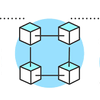Implementing Lazy Loading of Images on a Web Page
As more and more websites become image-heavy, web developers are constantly looking for ways to optimize page load times without compromising the user experience. One of the most effective methods of doing this is through lazy loading of images. In this article, we will explore what lazy loading is and how to implement it on a web page.
What is Lazy Loading?
Lazy loading is a technique used to delay the loading of non-critical resources, such as images, until they are needed. This can greatly improve page load times and reduce the amount of data that needs to be downloaded when a user first accesses a page. The technique is especially useful for long-scrolling pages or pages with multiple images, where users may only see a portion of the content at a time.
How to Implement Lazy Loading
Implementing lazy loading of images on a web page can be done in a few simple steps:
Step 1: Identify the Images to Lazy Load
First, you need to identify which images on your page you want to lazy load. Typically, you will want to target images that are below the fold, meaning they are not visible when the page first loads. You can identify these images by looking at the HTML and determining which ones are not within the initial viewport.
Step 2: Add a Placeholder Image
Next, you will need to add a placeholder image to the HTML where the lazy-loaded image will eventually appear. This image should be small and lightweight, so it does not add to the page load time. You can use a simple gray box or a low-resolution version of the image as a placeholder.
Step 3: Add the Lazy Load Code
To actually implement lazy loading, you will need to add some JavaScript code to your web page. There are many libraries available that make this process easy, such as Lazy Load by Andrea Verlicchi or LazyLoad by Mika Tuupola. These libraries will handle the lazy loading for you, so all you need to do is add the necessary HTML data attributes to your images.
For example, using the Lazy Load library, you would add the following data attributes to your image tags:
<img src="placeholder.jpg" data-src="image-to-lazy-load.jpg" class="lazyload" />
Step 4: Test and Optimize
After implementing lazy loading, it is important to test your web page to ensure everything is working as expected. You can use browser developer tools or online tools like Google PageSpeed Insights to measure the impact of lazy loading on page load times. It is also important to optimize your images for web, using compression and resizing tools to reduce file sizes without sacrificing quality.
Conclusion and Outlook
Lazy loading of images is an effective technique for improving web page performance and reducing data usage. As more and more websites become image-heavy, lazy loading is becoming an increasingly important tool for web developers. With easy-to-use libraries available, implementing lazy loading on a web page is relatively simple and can have a big impact on user experience. As the web continues to evolve, we can expect to see even more innovative techniques for optimizing page load times and improving overall web performance.

If you're preparing for a senior Node.js developer position, it's important to be ready for technical interview questions that will test your knowledge of Node.js and its related technologies. In this

As a JavaScript developer, it's essential to have a solid understanding of the language and its various concepts. In this article, we will provide some common interview questions and their answers to

Frontend development is an essential part of web development that focuses on building the user interface of a website or application. Frontend developers are responsible for creating visually appealin

Understanding how `this` works in JavaScript is essential for any developer working with the language. In this article, we will explore what `this` is, how it works, and common use cases.

Event delegation is a concept in JavaScript that allows developers to handle events efficiently and improve the performance of web applications. In this article, we will explore what event delegation

JavaScript is a powerful programming language that allows developers to create complex web applications. One of the most important concepts in JavaScript is the ability to handle asynchronous code. In

As web applications become more complex, the size of the JavaScript bundles that are required to run them can become unwieldy. This can lead to slow load times and poor user experiences, particularly

Managing state in a complex application can be a daunting task, but Redux can help simplify the process. Redux is a popular library for managing state in JavaScript applications, and it can be used wi

React is a popular JavaScript library for building user interfaces. One of the key features that sets React apart from other libraries is its use of a virtual DOM. In this article, we will explore wha