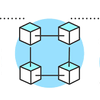Cross-Browser Compatibility Issues: How to Handle Them
In the digital world, cross-browser compatibility issues can be a nightmare for web developers and designers. With so many browsers available, it's nearly impossible to guarantee that your website will look and function the same way across all of them. This can lead to a frustrating user experience and potential loss of business. In this article, we will discuss what cross-browser compatibility issues are and how to handle them.
What Are Cross-Browser Compatibility Issues?
Cross-browser compatibility issues occur when a website does not look or function the same way across different web browsers. This can include issues such as text and image alignment, font rendering, and broken links. Different web browsers have different rendering engines, which can interpret HTML, CSS, and JavaScript differently. This can cause the website to display differently or not function as intended.
How to Handle Cross-Browser Compatibility Issues
-
Use Standardized Code - Use standardized HTML, CSS, and JavaScript code that is supported by all major web browsers. Avoid using proprietary code or features that are only supported by certain web browsers.
-
Test Across Multiple Browsers - Test your website across multiple web browsers to identify any cross-browser compatibility issues. You can use browser testing tools such as BrowserStack, Sauce Labs, or CrossBrowserTesting to test your website on different browsers and operating systems.
-
Use Browser-Specific CSS - Use browser-specific CSS to fix any cross-browser compatibility issues. This can include using CSS hacks or conditional CSS to target specific web browsers and apply different styles or fixes.
-
Use JavaScript Polyfills - Use JavaScript polyfills to add missing functionality to older web browsers. Polyfills can provide support for newer JavaScript features and ensure that your website functions as intended across all web browsers.
-
Keep Your Code Updated - Keep your HTML, CSS, and JavaScript code updated to ensure that it is compatible with the latest web browsers. This can include using the latest version of libraries and frameworks, as well as testing your code on beta versions of web browsers.
Conclusion
Cross-browser compatibility issues can be a frustrating and time-consuming problem for web developers and designers. However, by using standardized code, testing across multiple browsers, using browser-specific CSS, using JavaScript polyfills, and keeping your code updated, you can minimize the impact of these issues and ensure that your website functions as intended across all web browsers. Stay up to date with the latest web development trends and technologies to keep your website compatible with the latest web browsers and operating systems.

SEO, yani Arama Motoru Optimizasyonu, web sitenizin Google gibi arama motorlarında daha fazla görünmesini sağlamak için yapılan bir takım çalışmalardır.

As an SEO developer, you play a critical role in improving a website's visibility on search engines. You need to have a deep understanding of both SEO and web development to ensure that the website is

Creating a responsive grid layout for a website can be a challenging task, especially if you are not familiar with CSS Flexbox. CSS Flexbox is a powerful tool that allows developers to create complex

As more and more websites become image-heavy, web developers are constantly looking for ways to optimize page load times without compromising the user experience. One of the most effective methods of

In the digital world, cross-browser compatibility issues can be a nightmare for web developers and designers. With so many browsers available, it's nearly impossible to guarantee that your website wil

Optimizing the loading time of a web page is crucial for providing a positive user experience and improving SEO. Here are some best practices for optimizing web page loading time:

In CSS, a class and an ID are both selectors used to apply styles to elements in HTML, but they differ in their usage and specificity.

  HTML'de 'non-breaking space' anlamına gelir. Bu, normal bir boşluktan farklı olarak, metinde boşluk bırakmak için kullanılır, ancak iki kelime ya da sayı arasında kesinti olmamasını sağlar.

SEO (Search Engine Optimization), arama motorlarında içeriğin daha iyi bir sıralama ve görünürlük elde etmek için yapılan optimizasyon çalışmalarıdır.