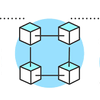Implementing Client-Side Form Validation using JavaScript
Forms are an essential element of web development. They allow users to submit information and interact with web applications. However, users can sometimes make mistakes or input incorrect data, which can cause issues for the application. Client-side form validation is a technique used to prevent these errors by validating user input before it is submitted to the server. In this article, we will explore how to implement client-side form validation using JavaScript.
The Basics of Form Validation
Form validation can be achieved using two techniques: server-side validation and client-side validation. Server-side validation involves sending user input to the server for validation, while client-side validation validates the input in the user's web browser before submitting it to the server.
Client-side form validation has many advantages. It provides instant feedback to the user, reducing the time and effort required to submit the form. It also reduces the load on the server, as invalid input is caught before it is submitted.
Implementing Client-Side Form Validation with JavaScript
JavaScript provides a robust set of tools for implementing client-side form validation. The following steps outline the basic process for implementing client-side form validation using JavaScript:
-
Access the form element: The first step is to access the form element in JavaScript. This can be done using the
document.getElementById()method, which takes the ID of the form element as its argument. -
Add an event listener: Once the form element is accessed, an event listener must be added to listen for form submission events. This can be done using the
addEventListener()method. -
Validate form input: The next step is to validate the form input. This involves checking that the input is valid, and providing feedback to the user if it is not. This can be achieved using a variety of methods, such as regular expressions or conditional statements.
-
Prevent form submission: If the form input is not valid, the submission of the form should be prevented. This can be done using the
preventDefault()method.
Best Practices for Client-Side Form Validation
When implementing client-side form validation, there are several best practices to keep in mind:
-
Provide clear and concise feedback to the user, indicating what needs to be corrected.
-
Use descriptive error messages that are easy to understand.
-
Validate input on both the client-side and server-side to ensure data integrity.
-
Use a consistent and standardized approach to form validation across the application.
Conclusion
Client-side form validation is an essential technique for ensuring the integrity of user input in web applications. By validating form input in the user's web browser, errors can be caught and corrected before the form is submitted to the server. JavaScript provides a robust set of tools for implementing client-side form validation, and by following best practices, developers can ensure a seamless user experience while maintaining data integrity. As web development continues to evolve, client-side form validation will remain a critical technique for ensuring the security and reliability of web applications.

If you're preparing for a senior Node.js developer position, it's important to be ready for technical interview questions that will test your knowledge of Node.js and its related technologies. In this

As a JavaScript developer, it's essential to have a solid understanding of the language and its various concepts. In this article, we will provide some common interview questions and their answers to

Frontend development is an essential part of web development that focuses on building the user interface of a website or application. Frontend developers are responsible for creating visually appealin

Understanding how `this` works in JavaScript is essential for any developer working with the language. In this article, we will explore what `this` is, how it works, and common use cases.

Event delegation is a concept in JavaScript that allows developers to handle events efficiently and improve the performance of web applications. In this article, we will explore what event delegation

JavaScript is a powerful programming language that allows developers to create complex web applications. One of the most important concepts in JavaScript is the ability to handle asynchronous code. In

As web applications become more complex, the size of the JavaScript bundles that are required to run them can become unwieldy. This can lead to slow load times and poor user experiences, particularly

Managing state in a complex application can be a daunting task, but Redux can help simplify the process. Redux is a popular library for managing state in JavaScript applications, and it can be used wi

React is a popular JavaScript library for building user interfaces. One of the key features that sets React apart from other libraries is its use of a virtual DOM. In this article, we will explore wha