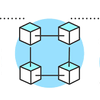How to Make an AJAX Request Using JavaScript
AJAX, or Asynchronous JavaScript and XML, is a technique used to send and receive data from a server without having to reload the entire web page. This can improve the user experience by providing real-time data updates, without the need for constant page refreshes. In this article, we will explore how to make an AJAX request using JavaScript, and some best practices to follow.
Making an AJAX Request
To make an AJAX request, we use the XMLHttpRequest object, which is built into most modern web browsers. Here's an example of how to make a basic AJAX request:
var xhr = new XMLHttpRequest();
xhr.open('GET', 'https://example.com/api/data');
xhr.onload = function() {
if (xhr.status === 200) {
console.log(xhr.responseText);
}
else {
console.log('Request failed. Returned status of ' + xhr.status);
}
};
xhr.send();
In the above example, we create a new instance of the XMLHttpRequest object using the new keyword. We then call the open() method, which sets the HTTP method and URL for the request. In this case, we're making a GET request to the URL https://example.com/api/data.
We then define the onload function, which will be called when the request completes. In this function, we check the status of the response using the status property of the xhr object. If the status is 200, we log the response text to the console. Otherwise, we log an error message with the returned status code.
Finally, we call the send() method to actually send the request.
Best Practices
When making AJAX requests, there are some best practices to follow to ensure that your code is reliable and secure:
- Always validate user input on the server-side to prevent injection attacks.
- Use HTTPS to encrypt data in transit and prevent man-in-the-middle attacks.
- Avoid sending sensitive information in the URL or request body, as this can be intercepted and read.
- Handle errors and unexpected responses gracefully, to prevent crashes or security vulnerabilities.
- Be aware of cross-site scripting (XSS) attacks, where an attacker can inject malicious code into your page through an AJAX response.
By following these best practices, you can ensure that your AJAX code is secure and reliable.
Conclusion and Outlook
In conclusion, AJAX is a powerful technique for sending and receiving data from a server without reloading the entire web page. By using the XMLHttpRequest object in JavaScript, we can make AJAX requests and handle responses easily. However, it's important to follow best practices to ensure that our code is secure and reliable.
In the future, we can expect to see more advanced techniques for real-time web applications, such as WebSockets and server-sent events. These technologies build on the foundations of AJAX and provide even more real-time functionality for modern web applications.

If you're preparing for a senior Node.js developer position, it's important to be ready for technical interview questions that will test your knowledge of Node.js and its related technologies. In this

As a JavaScript developer, it's essential to have a solid understanding of the language and its various concepts. In this article, we will provide some common interview questions and their answers to

Frontend development is an essential part of web development that focuses on building the user interface of a website or application. Frontend developers are responsible for creating visually appealin

Understanding how `this` works in JavaScript is essential for any developer working with the language. In this article, we will explore what `this` is, how it works, and common use cases.

Event delegation is a concept in JavaScript that allows developers to handle events efficiently and improve the performance of web applications. In this article, we will explore what event delegation

JavaScript is a powerful programming language that allows developers to create complex web applications. One of the most important concepts in JavaScript is the ability to handle asynchronous code. In

As web applications become more complex, the size of the JavaScript bundles that are required to run them can become unwieldy. This can lead to slow load times and poor user experiences, particularly

Managing state in a complex application can be a daunting task, but Redux can help simplify the process. Redux is a popular library for managing state in JavaScript applications, and it can be used wi

React is a popular JavaScript library for building user interfaces. One of the key features that sets React apart from other libraries is its use of a virtual DOM. In this article, we will explore wha