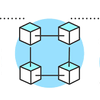How to Implement Server-Side Authentication in a Web Application
Server-side authentication is a critical aspect of web application development that ensures secure access to resources and data. In this article, we will explore the steps required to implement server-side authentication in a web application using best practices for security and user experience.
The Basics of Server-Side Authentication
Server-side authentication is the process of verifying the identity of a user requesting access to protected resources or data. It involves verifying user credentials, such as username and password, against a database or other storage mechanism. If the credentials are valid, the user is granted access to the requested resource.
Step-by-Step Guide to Implement Server-Side Authentication
-
Define the authentication mechanism: The first step is to define the authentication mechanism that your application will use. There are several methods available, including OAuth, OpenID Connect, and JSON Web Tokens. Choose the mechanism that best fits your application's needs.
-
Set up a user database: To authenticate users, you need to have a database that stores user credentials. You can use a third-party authentication provider or create your own database. Ensure that you store user credentials securely using strong encryption and hashing algorithms.
-
Create a login page: Once you have set up the database, you need to create a login page that prompts users to enter their credentials. Ensure that the login page is secure and uses HTTPS to encrypt data in transit.
-
Authenticate user credentials: When a user submits their credentials, your application needs to authenticate them by verifying the username and password against the user database. If the credentials are valid, create a session for the user and store their session ID.
-
Authorize access to resources: Once a user is authenticated, you need to authorize access to resources based on the user's permissions. Ensure that users can only access resources that they are authorized to access.
-
Implement session management: Sessions are used to maintain user state across multiple requests. Ensure that your application implements secure session management by using secure cookies and implementing session timeouts.
-
Implement password policies: Password policies are essential for ensuring the security of user credentials. Implement policies such as password complexity requirements, password expiration, and two-factor authentication to enhance security.
Conclusion
In conclusion, implementing server-side authentication in a web application is critical for ensuring secure access to resources and data. By following best practices for security and user experience, you can create a robust authentication system that provides users with a seamless and secure login experience. Remember to regularly audit your authentication system to ensure that it remains secure and up-to-date with the latest security standards.
Outlook
As technology evolves, new authentication mechanisms are emerging that are more secure and user-friendly. For example, biometric authentication, such as fingerprint and face recognition, is becoming more prevalent. Additionally, passwordless authentication, such as using a one-time code sent to a user's phone, is becoming more popular. Keep an eye on these emerging authentication mechanisms and consider implementing them in your application to enhance security and user experience.

Server-side authentication is a critical aspect of web application development that ensures secure access to resources and data. In this article, we will explore the steps required to implement server